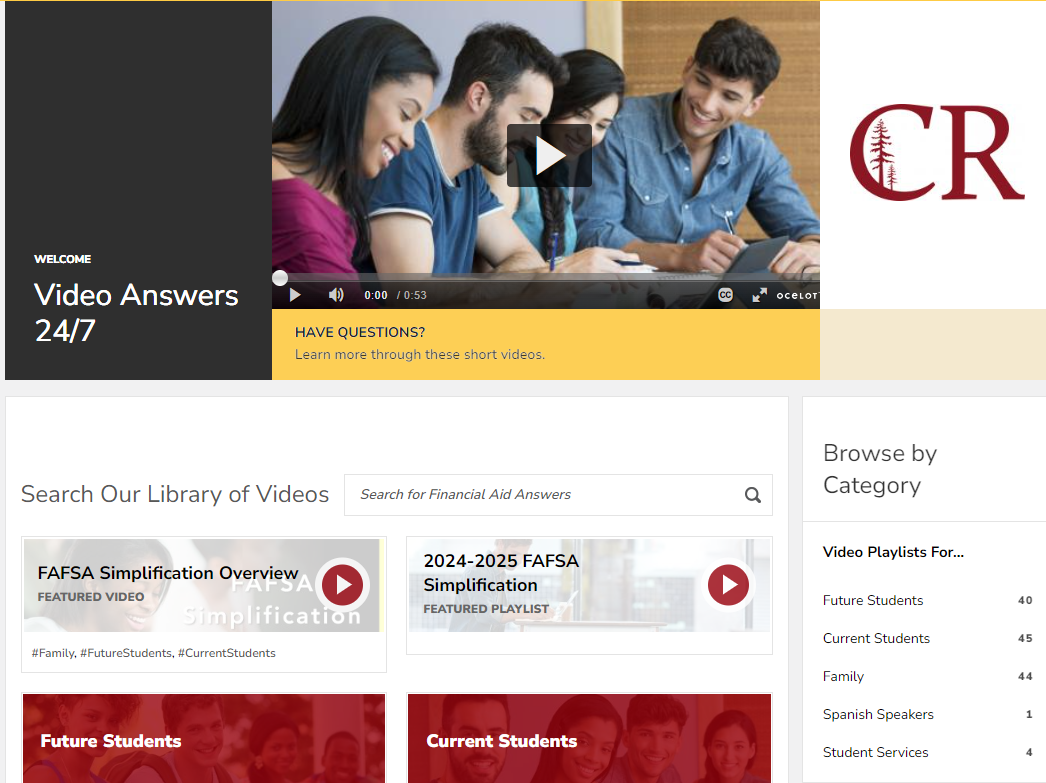Financial Aid
Your Financial Aid Hub
Don't let a lack of funds keep you from reaching your goals. Learn how to make CR's already low costs even more affordable with financial aid. Applying for financial aid can significantly reduce the cost of higher education, making it more accessible and affordable. Additionally, completing the FAFSA can open doors to scholarships, grants, and work-study opportunities that may not be available otherwise.
Maintaining Your Eligibility
Outlines the Satisfactory Academic Progress (SAP) requirements for financial aid.
Ensure your eiligibilityTypes of Aid
Includes grants, loans, scholarships, and work-study programs.
See what aid is availableCosts of Attendance
Estimated costs for attending CR for California residents, non-residents, and Oregon exchange students.
View the CostsQuestions About Financial Aid?
Do you need help filling out your FAFSA or figuring out what kind of aid you're eligible for? Visit the CR Financial Aid Video Hub for helpful tutorials.
Forms and Frequently Asked Questions
Log in to WebAdvisor and check ‘myFinAid’ to see if there are any required documents missing. If applicable, there will be a link to each required eForm (eForms login page tip: use your student email login credentials). Also watch for emails in your student email account regarding any new requirements or status updates.
Use the links below to access optional eForms. (eForms login page tip: use your student email login credentials)
Additional Documents – to submit follow up documentation or other miscellaneous documents that you wish to submit.
Release of Information – to give permission for us to share your financial aid information with someone other than you
Dependency Status Update – to renew your Independent status for a future year after prior approval
Direct Loan Application (2024-25) – to request a student loan (additional details and steps to apply for a loan)
Direct Loan Change Request – to request a change or cancel an existing loan
Financial Aid Cancellation – to cancel some or all of your financial aid awards (if you are cancelling a loan ONLY, use the Direct Loan Change Request form)
Please allow 2-5 days after submitting an eForm for it to show as 'received' in myFinAid. Your file will be reviewed when all requested documents have been received. Files are reviewed in the order they were completed and the review process may take 2-4 weeks.
Feel free to contact us at finaid@redwoods.edu if you have any questions or need assistance!
Students can find out which financial aid eForms they need to submit by checking myFinAid in Webadvisor and then clicking on “Complete Required Documents”.
If the “unsubmittable” error occurs while trying to submit an eForm, please do the following:
- Check for any additional error messages, typically the eForm will state what the issue is.
- Read the instructions of the eForm, some eForms require an attachment.
- Some eForms have required fields. Make sure all required fields are filled out.
- Refresh the browser and re-attempt submitting the eForm.
If the “unsubmittable” error continues to occur please contact our financial aid office for additional assistance. Please email us at: finaid@redwoods.edu
Please allow 1-2 weeks for financial aid staff to review your submitted eForm. Once we have reviewed your eForm, it will be marked as received in myFinAid. If there is an issue with the eForm, we will contact you.
Students can check the 'Activity' section in the eForms menu to see if their eForm was successfully submitted. The "Activity" section will show what eForms are “in progress” waiting to be reviewed by Financial Aid Staff and which forms have “ended” which means Financial Aid Staff have reviewed and accepted your eForm.